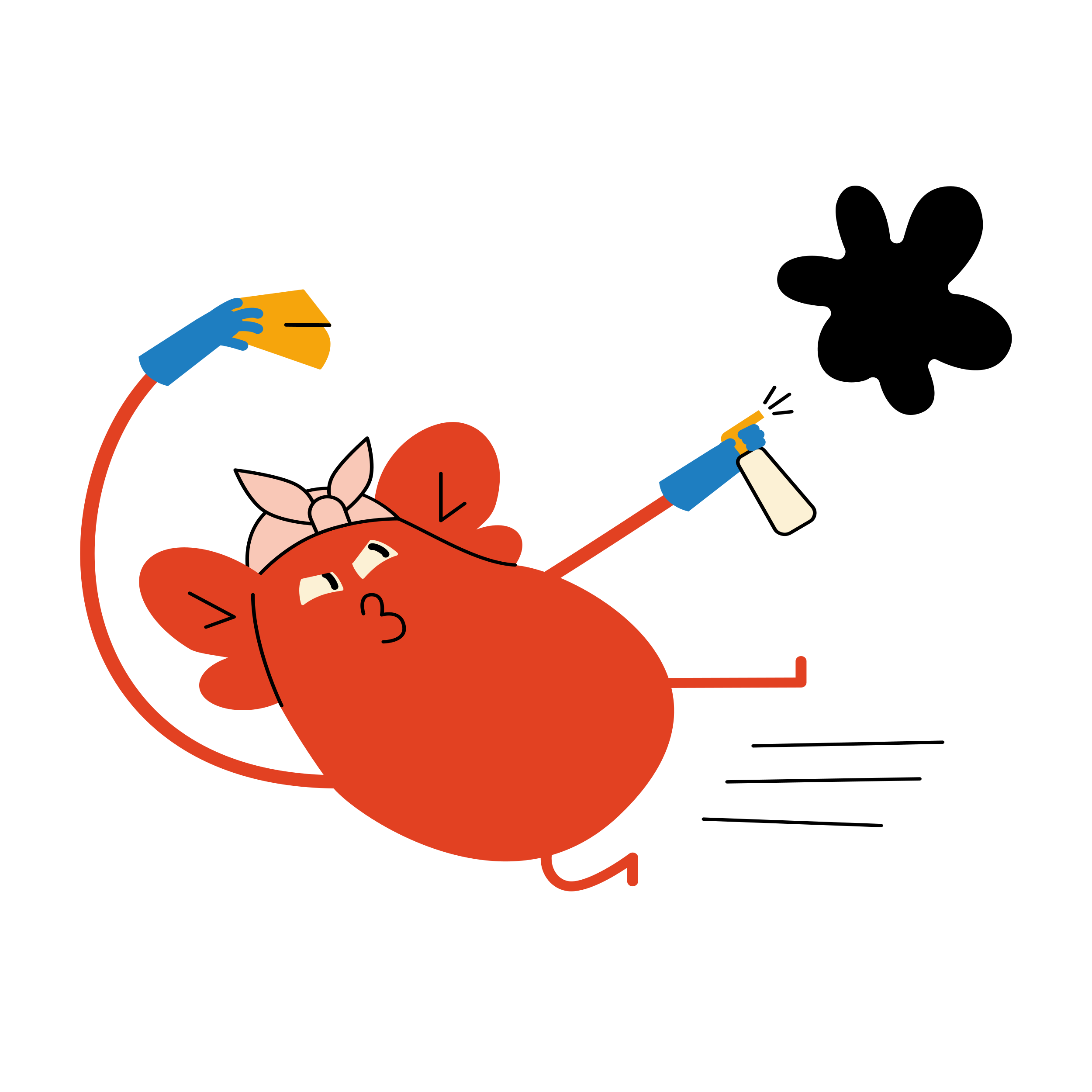Background remover tools have become an essential asset for photographers, graphic designers, and content creators. These tools allow users to remove backgrounds from images, making it easier to replace them with new backgrounds or create transparent images. In this article, we’ll explore some of the best background removing tools available and provide insights into their features and capabilities.
How Do Background Removers Work?
Background removing tools leverage advanced algorithms and artificial intelligence (AI) techniques to detect and remove the background from images while preserving the main subject. Although the exact functioning may vary between tools, the general process typically involves the following steps:
- Image Upload: The user uploads the image to the background removing tool. Most tools support various image formats, such as JPEG, PNG, and GIF.
- Object Detection: The tool’s algorithms identify the main subject or foreground object in the image. Advanced tools use AI and machine learning techniques to recognize and separate the subject from the background more accurately.
- Background Removal: Once the main subject is identified, the tool removes the background from the image. This can be done using various methods, such as edge detection, color separation, or semantic segmentation. These techniques help differentiate between the background and the subject, making it easier to remove the unwanted background.
- Fine-tuning and Refinement: Some background-removing tools allow users to make manual adjustments or fine-tune the results. This can include editing the edges, adding feathering or smoothing, and adjusting other aspects of the output image to ensure a seamless and precise result.
- Export and Download: Once the background has been removed, the user can download the resulting image, often with a transparent background (e.g., in PNG format) or with a new background of their choice.
Background removing tools continue to improve with advancements in AI and machine learning, resulting in more accurate and efficient background removal processes. These tools are widely used by photographers, graphic designers, marketers, and content creators to enhance their images and create professional-quality visuals.
Top 5 Background Removing Tools
Background Remover by Icons8 is a powerful and user-friendly online tool for removing image backgrounds. It utilizes AI technology to automatically detect the subject and separate it from the background, producing clean and precise results. The tool offers a simple drag-and-drop interface, making it easy for users to upload their images and receive instant results. Background Remover by Icons8 provides high-quality output and supports various image formats.
-
Remove.bg
Remove.bg is an online background remover tool that uses AI technology to automatically detect and remove backgrounds from images. This user-friendly tool requires no manual input; simply upload an image, and the software does the rest. Remove.bg supports various image formats, including JPG, PNG, and GIF, and provides high-quality results. The tool offers a free plan with limited output resolution, as well as premium plans for higher resolution and API access.
-
Clipping Magic
Clipping Magic is another powerful online tool that specializes in removing backgrounds from images. The software’s easy-to-use interface allows users to upload their images and make adjustments using simple green and red markers. Clipping Magic automatically removes the background while preserving the image’s edges and details. The tool also includes features like color adjustments, shadows, and crop options. Clipping Magic operates on a subscription-based model, with pricing tiers depending on usage.
-
PhotoScissors
PhotoScissors is a versatile background remover software available for both Windows and Mac users. The tool offers a simple, intuitive interface for removing backgrounds and supports various image formats. PhotoScissors uses AI algorithms to detect and remove backgrounds while preserving image details. Additional features include edge smoothing, feathering, and shadow adjustments. PhotoScissors offers a one-time purchase model with lifetime updates, making it an affordable option for users who require background removal capabilities regularly.
-
GIMP
GIMP (GNU Image Manipulation Program) is a free and open-source image editing software that includes background removal capabilities. While GIMP has a steeper learning curve compared to other tools, it provides users with extensive control over the background removal process. Users can utilize various selection and masking tools to remove backgrounds with precision. As a comprehensive image editing software, GIMP offers numerous additional features for image manipulation, making it a versatile choice for creative professionals.
Conclusion
Background remover tools have become indispensable in today’s fast-paced digital landscape, simplifying the process of removing backgrounds from images. Whether you’re a photographer, graphic designer, or content creator, these top tools offer a range of features and capabilities to suit your needs and help you create stunning visuals with ease.